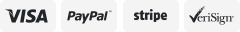-40%
Bluetooth Motorcycle Intercom Headset Communication Camera Helmet Kit 6 Rider
$ 100.31
- Description
- Size Guide
Description
Bluetooth Motorcycle Intercom Headset Communication Camera Helmet Kit 6 RiderMain Features:
1・Bluetooth 5.0
2・ HD picture quality
3・Loop Video Recording & Sound Record In Videos
4・ Capturing
5・WiFi interconnection
6・ Intelligent anti-shake
7・SONY Wide-angle lens
8・ Fleet communication
9・Connect to any bluetooth headset
10・ Simultaneous connection of multiple devices
11・ Operating range 1000 meters
12・Connected with 2 mobile phones
13・ Stereo music A2DP
14・ Voice Dial
15・Voice prompt
16・ Usable during recharging
17・FM Radio
18・ Connected with two-way radio
19・ Playback Control
20・Water-proof
21・ Advanced noise control
22.Battery capacity:1600mAh
FAQ
1. Volume adjustment method:
There are volume keys on the machine,Adjust the volume according to your needs after booting.
2. How to adjust the volume of the boot prompt sound?
The power-on prompt sound is determined by the volume set at the time of the last shutdown, there is no way to change it separately.
3. How to turn on the radio?
The FM radio needs to be turned on by pressing the multi-function button three times in Bluetooth mode.
4.What if I cannot watch the video, or fails to play the video?
This problem is related to the compatibility of the used memory card and mobile phone. Please try to replace the memory card first. It requires a class 10 card. If the recorded video still cannot be played normally, please change your phone and try again.
5.Two Ways for M3 to Enter Bluetooth Paired State:
Mode 1: When the headset is off, press and hold On/Off Button for 6 seconds.
Mode 2: When the headset is on, press and hold Multi-function Button for 6 seconds.
There is a “Pairing” sound prompt, and blue and red lights flash alternately.
6.Steps to connect M3 and mobile phone via WiFi:
Please connect m3 to the headset and download the mobile app. Then turn on the M3, press the "recorder key", keep m3 in the recorder state and press the "wifi key" for 2 seconds, until you hear the voice prompt "wifi on", the green light flashes once for 0.2 seconds. Then the phone connects to wifi "m3". Then open the app, the wifi connection is successful.
Guarantee:
Very Good quality. Buy with confidence!
If you are not satisfied when you receive your item, please return it within days for a replacement or money back. Please contact me before you return it.
Full refund after we receive our original item, Note: Return shipping is to be paid by the Buyer.
Payment:
We accept Paypal,It is fast, Easy and Safe.
Shipping
We ship to your eBay address Paypal address. Please make sure your eBay or paypal.
Items will be shipped within 5-7 business day when we received payment.
Delivery time depends on destination and other factors.
Thank you.